The Refactoring UI Book
Published on | Takes approximately 2 min to read
I’ve never taken or had any design classes in school or university. Most of my (humble) design knowledge I’ve picked up online from random articles here and there, and from breaking down and building designs that I liked. So, when I found Steve on Twitter and saw how he was sharing design tips targeted at developers with no design background, I followed him in the blink of an eye. I'm not exaggerating when I say that he was one of my best follows in 2018.
I remember the day I asked him to make a book out of all the tips he’d been sharing. I told him I’d give him my money in a heart beat. A book that contained all the useful tips he was sharing, the way he was sharing them, would have been a box full of gems.
Fast forward a few months, Steve and Adam have published their Refactoring UI book, based on all the tips Steve was sharing, plus many more. And I’m not surprised to say that the book is just as good as I expected it would be.
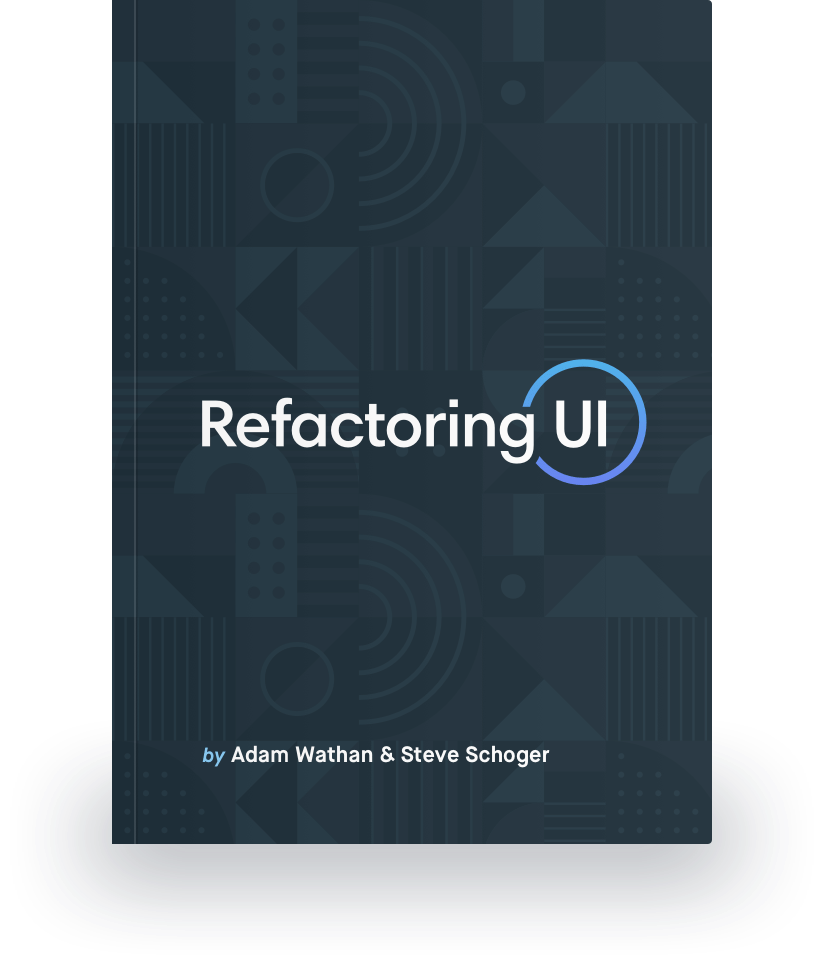
Just like his tweets, the book is chock full of design tips — brief, short tips written very well, straight to the point, and accompanied with visual respresentations of how to apply them and how not to. One tip is followed by another, without any extra talk or gibberish in between. Just my kind of content. Just my kind of book. As I was reading it, I couldn’t help but think that this is how I would write my own book, which is why I enjoyed reading it so much. And I read it fast because, again, there was no long or unnecessary talk — just the tips distilled down and lots of pretty visual eye candy.
I learned a lot reading the book. And my favorite part is that now I understand design decisions made when I see them. I look at Dribbble shots and I think “Ah yeah I see what the designer did there!” and why they did it.
If you’re a developer looking to improve your design skills to build more professionally-looking projects, or if you’re looking to understand more about design decisions made by designers on your team, then this book is a great piece to add to your library.
I got the full bundle (thanks, Steve 💜), which also comes with PDF files containing color swatches (I love these!), UI component design samples, icons, and font recommendations. There are also a couple of videos where Steve shows you how to design or refactor a UI and make it look better using the tips from the book. A choice of either the full package or the essentials (book + videos only) is available to purchase on the site.
So, this is what I think of the book. Would I recommend it? Of course! So if you do purchase it, I hope you find it just as useful as I did.
Thank you for reading.